
Setting a Chapter
You can start playing at a chapter.
Adding a Chapter
You can add a chapter as follows:
While Recording
Tap ![]() on the Voice Palette.
on the Voice Palette.
While Playing or Pausing
Tap ![]() on the Play Bar.
on the Play Bar.
* A chapter recording starts from a second before the time you set it.
Setting Time Range
You can set and modify the start and end time of a chapter.
- Tap
 on the Play Bar to show the Voice Panel.
on the Play Bar to show the Voice Panel. - Tap a chapter on the Playlist Bar.
- Drag the following marks of a chapter to set the time range:
 to set the starting time.
to set the starting time.
 to set the ending time.
to set the ending time.
* Chapters marked by the ending icon shows
 on the Playlist Bar.
on the Playlist Bar.
Linking a Chapter with an Object
You can start playing audio from objects in a note, such as drawings or photos, that have been linked to chapters. 
When you start playing from a recording in the Playlist any linked object is zoomed in on the display.
Linkable Objects:
- Drawings
- Photos
- Web Page Images
- Shapes
- Text Units
- Paragraphs in a Text Unit
* An object (except a Text Unit) should link to only one chapter.
* A Text Unit and its paragraphs can link to different chapters.
Linking to a New Chapter
- Start playing.

You can pause by tapping on the Play Bar.
on the Play Bar. - Select an object such as drawing or photo using the Lasso tool, or put a cursor on a Text Unit and hold down on the unit.
- Select [Audio] > [Link to Current Play Position] in the context menu.
A chapter is added to the Playlist. The chapter indicates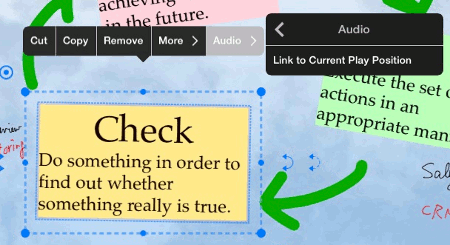
 .
.
* The sound starts at the time when you linked the object or paragraph.
Linking to an Existing Chapter
- Select an object using the Lasso tool or put a cursor onto a Text Unit.
- Holding down on a chapter, tap [Link to Selected Object] or [Link to Paragraph] from the context menu.
The chapter indicates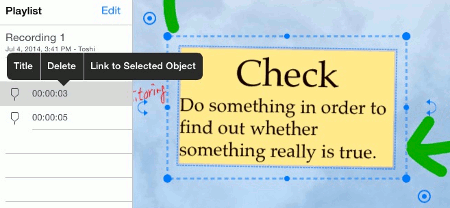
 .
.
-
Overview
-
Basic Editing
-
Effective Editing
-
Techniques for Managing Notes
-
Sharing Notes with MetaMoJi Cloud
-
Presentation
-
Voice Recording
-
Gold Service
-
Restrictions