
Making a Presentation
MetaMoJi Note includes several useful functions to help you deliver an effective presentation.
Showing Page-Turners
Page-Turners are used to switch or jump to a page by tapping the left or right edge of the screen.
This option is not available immediately after you install the app.
Please turn on  > [System Settings] > [Show Page-Turners].
> [System Settings] > [Show Page-Turners].
Selecting the Page List or Jump List
You can change the page by tapping ![]() or
or ![]()
on the Page List 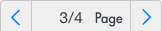 or on the Jump List
or on the Jump List 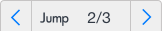 .
.
* You can tap ![]() on the Page List or
on the Page List or ![]() on the Jump List.
on the Jump List.
Using the View Mode
- While editing a note, tap
 to switch to the View Mode.
to switch to the View Mode.
Or select >
>  to switch to the Laser Pointer Mode.
to switch to the Laser Pointer Mode. - Close the navigation bar by tapping
 >
>  .
. - Tapping
 >
>  or
or  >
>  allows you to view your note in full-screen on your device.
allows you to view your note in full-screen on your device.
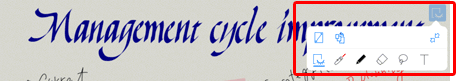
Making a Presentation
Going to the Next or Previous Page
Swipe left or right or tap ![]() or
or ![]() .
.
When you tap the left or right edge of the screen, the Page-Turners Bar appears.
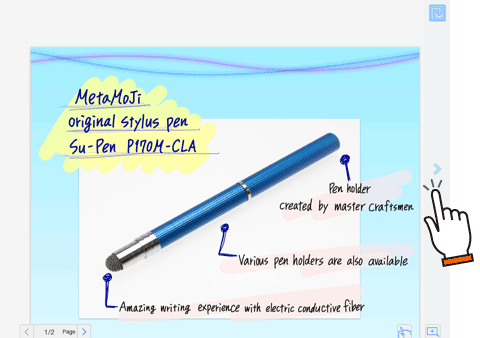
Zooming in on a Jump Destination
When you double-tap on a Jump destination, the screen is zoomed in.
Double-tapping on the screen again will resume the original screen view.
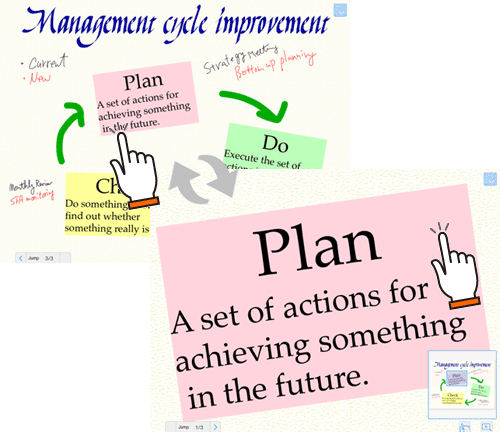
* You can confirm the area by holding down on the page.
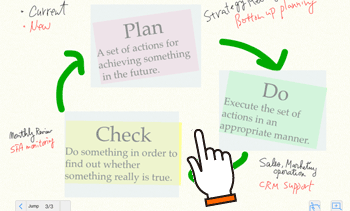
Emphsizing Your Points
The Laser Pointer Mode allows you to highlight a specific area on the current page. The path in which you draw will show using the selected colour and then disappear automatically after several seconds.
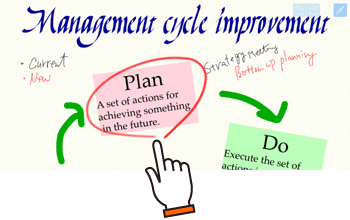
-
Overview
-
Basic Editing
-
Effective Editing
-
Techniques for Managing Notes
-
Sharing Notes with MetaMoJi Cloud
-
Presentation
-
Voice Recording
-
Gold Service
-
Restrictions