
Sharing Notes
MetaMoJi Note has a variety of sharing options that are accessed by tapping  .
.
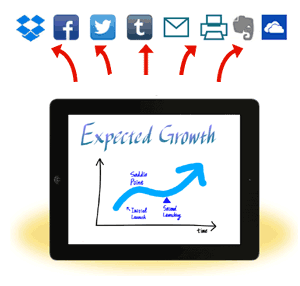
Sending an E-mail
You can send any note as a PDF or image file via e-mail.
* To allow your document to be viewed or edited you can also use the MetaMoJi Note format (.atdoc).
Using a Note in Other Applications
You can export a note to other apps such as Evernote, Dropbox, Box.com in your desired format.
- Send to Dropbox
A MetaMoJi Note format file created from all pages is stored in Dropbox.
- Send to Evernote
An image file from the currently displayed page is stored in Evernote.
- Send to Application
You are asked to choose a file format (PDF, JPEG, or MetaMoJi Note) and one of available applications on your device.
* "Send to Dropbox/Evernote" will ask you to log in an account for Dropbox or Evernote. You can also set your account information in  > [System Settings] > [Account] > [Evernote Authentication]/[Dropbox Authentication].
> [System Settings] > [Account] > [Evernote Authentication]/[Dropbox Authentication].
Sharing a Note via SNS
You can post an image from a note to Twitter, Facebook or Tumblr.
* iOS6.0 or later is required to post a message to Facebook.
Previwing and Printing
You can print a note.
A note can be previewed before printing or sending.
* The preview is created as a PDF file.
* You can specify the cover page, header, and footer in  > [Note Settings].
> [Note Settings].
-
Overview
-
Basic Editing
-
Effective Editing
-
Techniques for Managing Notes
-
Sharing Notes with MetaMoJi Cloud
-
Presentation
-
Voice Recording
-
Gold Service
-
Restrictions