
Zoom Box
When you do detailed or precise work, you can use the Zoom Box.
How to Use The Zoom Box
Please tap  at the bottom of screen. The zoom box appears.
at the bottom of screen. The zoom box appears.
The content inside 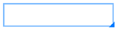 (the zoom frame) is shown in the zoom box. You can edit the content inside the zoom box.
(the zoom frame) is shown in the zoom box. You can edit the content inside the zoom box.
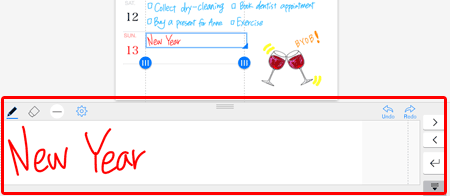
* You can drag 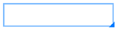 to move the position.
to move the position.
When you drag  to change the size, the magnification ratio of the zoom box is also changed.
to change the size, the magnification ratio of the zoom box is also changed.
* Dragging  up and down allows you to change the height of the zoom box.
up and down allows you to change the height of the zoom box.
* You can change the zoom box settings by tapping  .
.
MetaMoJi Note Quick Guide
-
Overview
-
Basic Editing
-
Effective Editing
-
Techniques for Managing Notes
-
Sharing Notes with MetaMoJi Cloud
-
Presentation
-
Voice Recording
-
Gold Service
-
Restrictions