
Moving/Resizing/Rotating Objects
You can move, rotate, and scale selected objects by interacting with the displayed “boundary box”.
Moving Objects
You can move selected objects by dragging the boundary box.
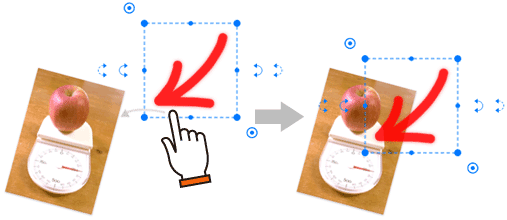
Resizing Objects
You can resize objects with  or
or  .
.
- Dragging
 allows you to resize target objects and keep the line thickness proportional (the line thickness of the arrow has scaled down to remain in proportion to the image).
allows you to resize target objects and keep the line thickness proportional (the line thickness of the arrow has scaled down to remain in proportion to the image).
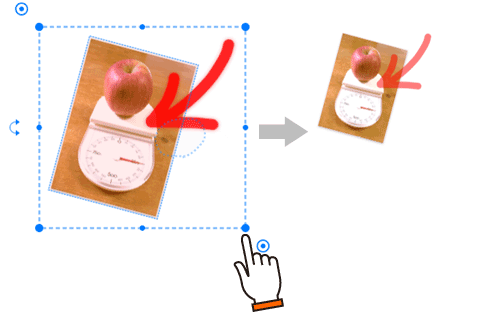
- Dragging
 allows you to resize target objects without changing the line thickness (the arrow's pen thickness remains the same).
allows you to resize target objects without changing the line thickness (the arrow's pen thickness remains the same).
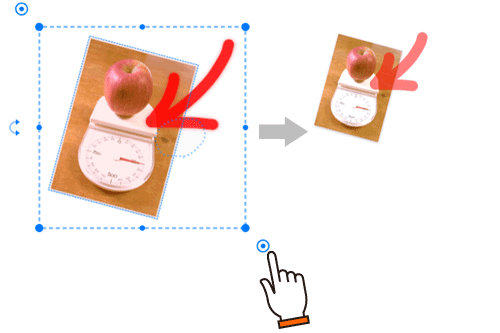
Rotating Objects
You can rotate objects with  ・
・ or
or  ・
・
- Dragging
 ・
・ allows you to rotate objects at any angle.
allows you to rotate objects at any angle.
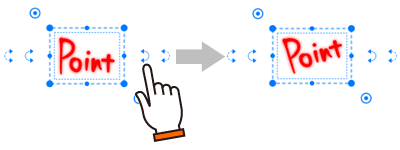
- Dragging
 ・
・ allows you to rotate objects at a 45 degree angle.
allows you to rotate objects at a 45 degree angle.
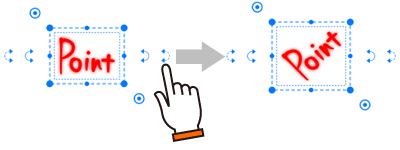
MetaMoJi Note Quick Guide
-
Overview
-
Basic Editing
-
Effective Editing
-
Techniques for Managing Notes
-
Sharing Notes with MetaMoJi Cloud
-
Presentation
-
Voice Recording
-
Gold Service
-
Restrictions