
Organizing Notes using Tags & Folders
MetaMoJi Note allows you to organize notes using both Tags and Folders.
When you create a folder, the corresponding tag will be created if the tag does not exist.
The folder tree shows the structure of tags.
A same note can exist underneath different folders. It means that the note owns more tags.
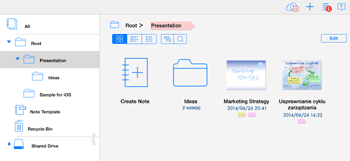
Organize Notes with Tags
Creating a Tag
- Tap
 > [Edit Tag] on the Note List screen and tap [Create Tag].
> [Edit Tag] on the Note List screen and tap [Create Tag].
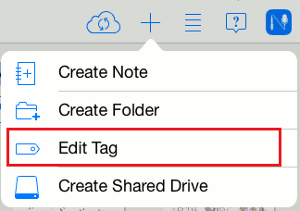
- Enter a tag name.
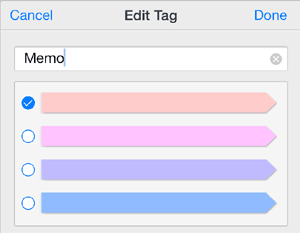
- Tap the Done button
Adding a Tag
- Holding down on a target note, tap [Tags] in the menu.
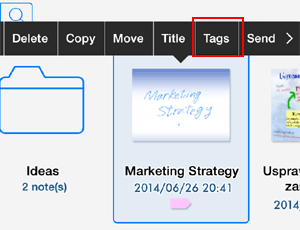
- Select target tags.
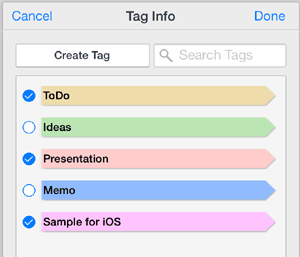
- Tap the Done button
Deleting a Tag
- Tap
 > [Edit Tag] on the Note List screen.
> [Edit Tag] on the Note List screen.
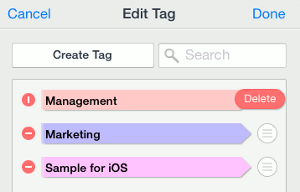
- Select a target tag name.
- Tap the Delete or Remove button.
- Tap the Done button
Organize Notes with Folders
Creating a Folder
- Tap
 > [Create Folder] on the Note List screen.
> [Create Folder] on the Note List screen.
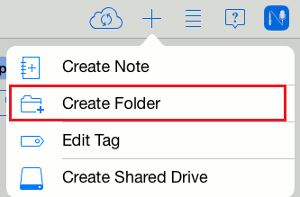
- Enter the folder name and tap the Done button.
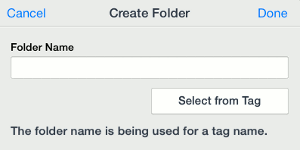
To create a sub-folder, hold down on the parent folder and select [Create Folder].
Deleting a Note
You can delete a note by dragging it over the Recycle Bin icon.
It is possible to do the same operation from the menu when you hold down on a folder or note.
If a same note exists under different folders (for example, "Marketing strategy" in the figure below), the note will be removed from all the folders when you delete it.
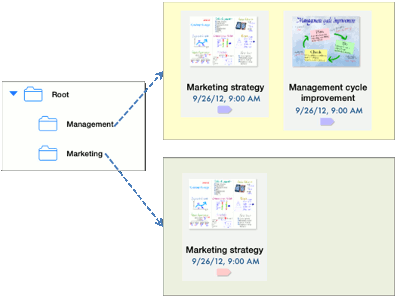
- You can copy or move a note into another folder by dragging it to the required location.
- Deleting a folder does not remove the correspoinding tag.
-
Overview
-
Basic Editing
-
Effective Editing
-
Techniques for Managing Notes
-
Sharing Notes with MetaMoJi Cloud
-
Presentation
-
Voice Recording
-
Gold Service
-
Restrictions