
Creatiing a Jump Destination
The Jump feature allows you to remember a position and zoom ratio within a page. You can make an effective presentation based on Jump destinations.
Opening the Jump List
Open the Jump List by tapping the current jump number at the bottom left corner on the screen.
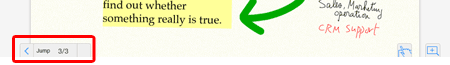
Or tap ![]() while you have the Page List open.
while you have the Page List open.
Registering a Jump Destination
- Move to a position on a page that will be used as a Jump destination.
- Tap
 on the Jump List.
on the Jump List.
On the currently editing screen, a dotted frame appears. It indicates the area to be registered and shown as a Jump destination. - You can change the location by moving the frame. You can resize the region by dragging
 .
.
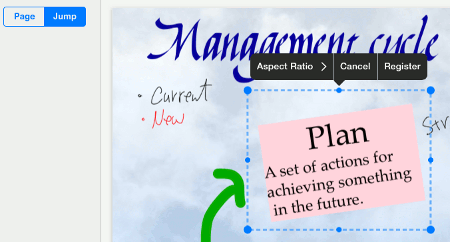
- Tap [Register] in the context menu.
The area inside the frame is registered as a Jump destination and it is shown in the Jump List.
* Once a Jump destination is registered, you cannot change the location or size. Please delete the Jump location and create it again.
MetaMoJi Note Quick Guide
-
Overview
-
Basic Editing
-
Effective Editing
-
Techniques for Managing Notes
-
Sharing Notes with MetaMoJi Cloud
-
Presentation
-
Voice Recording
-
Gold Service
-
Restrictions