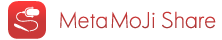
Who Can Join a Meeting?
To join a meeting, the participant must have the MetaMoJi Share app on his/her device. In addition, the participant should have a Share Note for the meeting.
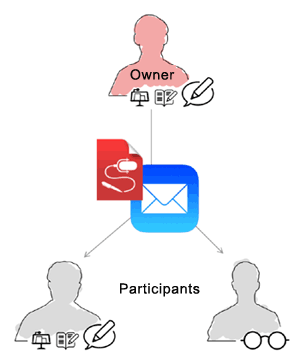
Roles and permissions
There are five user types as follows:
Owner
A user who organizes a meeting; creates a Share Note and distributes it to participants.
Chair
![]()
A user who can control a meeting; zoom in or out of a Share Note and turn the pages.
Chair's screen is displayed in other participant's screen.
Scribe
![]()
A user who can zoom in or out of a Share Note and turn the pages and edit the share note.
*Operations such as zooming in or out by a scribe does not affect other participant's screen.
Presenter
![]()
This user can write a comment using a pen, draw a graphic, add a photo, or otherwise edit a share note.
Viewer
![]()
The user can read a Share Note, but cannot write or edit the share note.
When you need to write on a Share Note, please sign up to our free MetaMoJi Cloud service. If you have already signed up, please log in the service.
-
Introduction
-
Application Process Flow
-
Organizing a Meeting
-
Joining a Meeting
-
Leading a Meeting
-
Gold Service
-
Share Now Session
 Joining a Meeting - Signing up to MetaMoJi Cloud
Joining a Meeting - Signing up to MetaMoJi Cloud