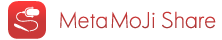
Distributing a Share Note
After you have created a Share Note, you can deliver the note file (.atshare) or URL via e-mail, Twitter, Facebook, or other apps.
Selecting [Send E-mail] on the Start Meeting dialog, you will have a dialog for selecting an application to be used for the delivery.
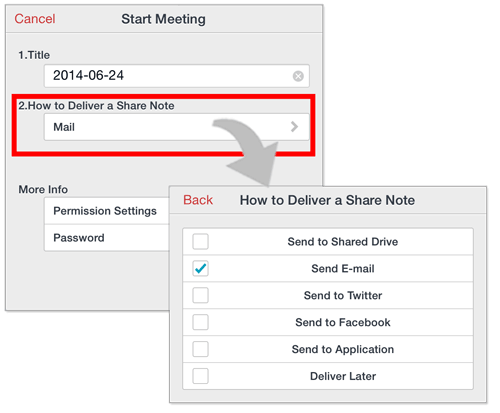
 Adding Participants Later
Adding Participants Later
While you edit a Share Note, please tap [Deliver Note] in the Share menu.
You can send the note to more participants.
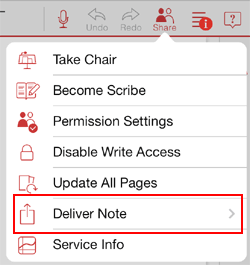
If you need to manage the meeting, please tap [Permission Settings]. You can add or remove participants and change the user role for each participant.
MetaMoJi Share Quick Guide
-
Introduction
-
Application Process Flow
-
Organizing a Meeting
-
Joining a Meeting
-
Leading a Meeting
-
Gold Service
-
Share Now Session