Entering Handwritten Letters - Stroke Mode
Handwritten letters are entered as they are.
- On the editor screen, switch to the stroke mode.
- On the stroke mode screen, handwrite letters in the input area.
At the end of the handwritten letters, is displayed to indicate an interval to be recognized as a space. You can insert a space by starting the next letter at an interval greater than the width of this mark.
is displayed to indicate an interval to be recognized as a space. You can insert a space by starting the next letter at an interval greater than the width of this mark.
* If the stroke mode screen is not displayed, tap the editor screen.
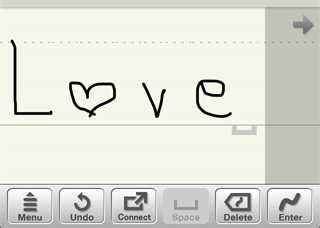
- If the handwritten letters are not automatically entered, tap
 .
.
The handwritten letters are entered.
- To change the color or thickness of letters, tap
 in stroke mode, select the color and thickness, and then handwrite letters.
in stroke mode, select the color and thickness, and then handwrite letters.
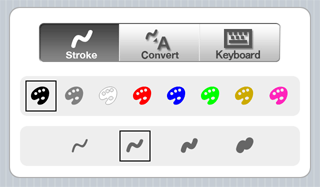
* You can also change the color of each letter after entering a sequence of letters.
- You can change how handwritten letters are entered (whether they are entered automatically or manually, and for automatic entry, how long it takes until they are entered).
- You can adjust the size of the interval to be recognized as a space depending on the way you write.