Changing the Input Mode
You can change the input mode by tapping ![]() on the editor screen. You can also quickly change the mode by taking the following steps:
on the editor screen. You can also quickly change the mode by taking the following steps:
- When any of the stroke mode screen, convert mode screen, and onscreen keyboard is displayed, touch and hold
 .
.
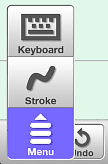
* This screenshot shows operations on the convert mode screen.
- Slide to select the input mode.
 Stroke mode
Stroke mode
 Convert mode
Convert mode
 Keyboard mode
Keyboard mode
* You can switch to convert mode only in 7notes Premium.
* While converting the handwritten letters that have been entered, you cannot switch to keyboard mode.