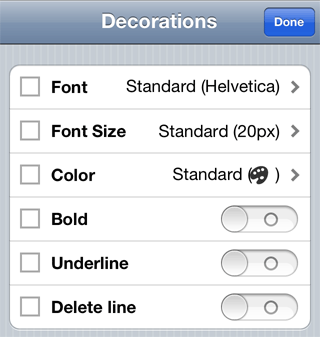Specifying the Format of Letters
You can specify the font, color, and decoration for each letter.
The font specified here takes precedence over the font specified for the note.
![]() Specifying the Format of a Note
Specifying the Format of a Note
- Touch and hold the editor screen. From the selection buttons that appear, tap Select or Select All.
- Drag the grab points
 that are displayed at the beginning and end of the selected range to select the letters for which you want to specify the format.
that are displayed at the beginning and end of the selected range to select the letters for which you want to specify the format. - From the selection buttons, tap
 or More, and then tap Decorations.
or More, and then tap Decorations.
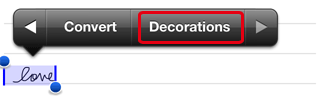
- On the decorations screen, configure respective items, then tap Done.
* The setting for Font is not applied to handwritten letters.