Converting Handwritten Letters Later
Handwritten letters you have entered before can be converted later into text and entered again.
* This function is only available in 7notes Premium.
- On the editor screen, place an insertion point before the handwritten letters you want to convert.
- Touch and hold the insertion point. From the selection buttons that appear, tap Convert.
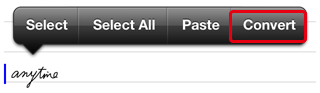
The first sequence of handwritten letters after the insertion point is displayed for conversion in the input area on the convert mode screen. Converted alternatives for these letters are displayed above the input area or near the insertion point.
* To skip converting the selected letters and to convert other handwritten letters, tap
 .
.* Dragging the grab points
 lets you can change the range of handwritten letters to be converted.
lets you can change the range of handwritten letters to be converted. - Tap the converted alternative you want to enter.
Tap ... to display other alternatives.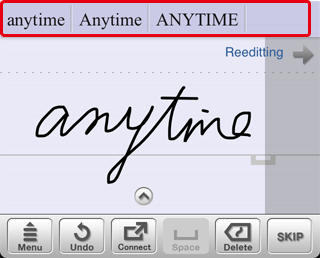
The converted alternative you tap is entered in place of the original handwritten letters.* In this screenshot, converted alternatives are displayed above the input area. Depending on the settings, converted alternatives are displayed near the insertion point.
- You can correct letters that are not recognized in the way you expect.
- To specify the range of the handwritten letters to be converted, select the handwritten letters and tap
 or More, then tap Convert among the displayed selection buttons.
or More, then tap Convert among the displayed selection buttons.
- You can select to display either predictive text alternatives or spelling correction alternatives as converted alternatives, or not to display any converted alternatives. You can also change the display position of converted alternatives.