Selecting Another Recognized Alternative
If handwritten letters do not come out the way you expect, you can select another alternative so that the letters are correctly converted.
* This function is only available in 7notes Premium.
- On the convert mode screen, tap
 shown below the handwritten letters.
shown below the handwritten letters.
Recognized alternatives are displayed. - Tap the correct recognized alternative.
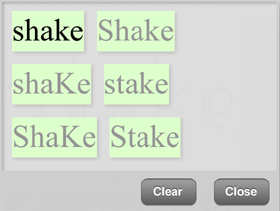
Recognized alternatives are displayed in one of the following backgrounds depending on the letter type. Characters that look similar to each other can be distinguished by the background color.
The converted alternatives change according to the selected recognized alternative.
(Green) Alphabetic characters 
(Yellow) Numeric characters 
(Gray) Symbols
 is displayed for each word. If handwritten letters in an unintended range are recognized as a word, correct the handwritten letters.
is displayed for each word. If handwritten letters in an unintended range are recognized as a word, correct the handwritten letters.
- If the correct recognized alternative is not displayed, tap Clear and write the letters again.