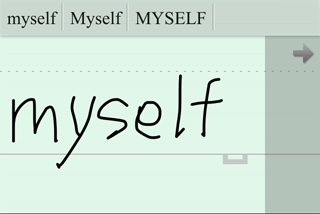Correcting Handwritten Letters
If handwritten letters do not come out the way you expect, you can adjust the character spacing or rewrite letters so that they are correctly recognized.
* This function is only available in 7notes Premium.
Dividing a word or inserting a space
You can increase the character spacing to divide one word into two or to create a space for writing letters.
- On the convert mode screen, touch and hold the space between letters.
- When a vertical zigzag line appears, drag it to the right.
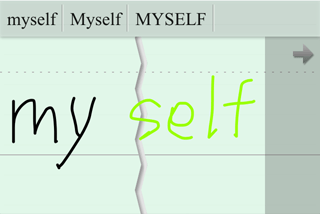
The space increases as you drag the line.

* Use a similar operation to divide a stroke or letters you wrote with one stroke. Touch and hold the stroke you want to divide, then drag it to the right. While you are dragging the stroke, a line is displayed connecting the position you touched to the current position.
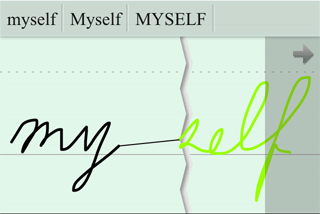
Combining words into one word or deleting strokes
You can decrease the character spacing to combine two words into one or to delete unnecessary strokes.
- On the convert mode screen, touch and hold the space between letters or
 .
. - When a vertical zigzag line appears, drag it to the left.
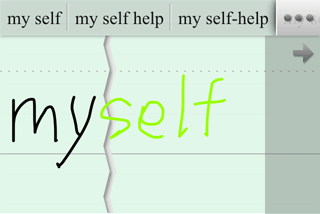
Spaces and strokes in the dragged area are deleted.