What is 7notes?
7notes is a digital note tool that helps you quickly handwrite notes.
Your notes are locally saved in the 7notes document format.
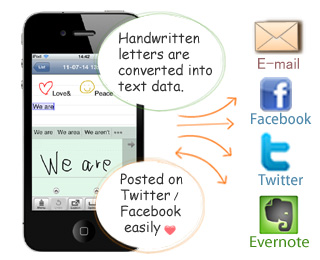
Handwriting and converting text - mazec
7notes provides the following handwriting modes:
Convert mode*1
Handwritten letters are converted into text and entered.
When you write the first letters*2, words and phrases starting with those letters (predictive text alternatives) are presented. You can select the correct one from those suggestions. If you misspell a word, a list of correctly spelled words (spelling correction alternatives) appears. You can enter the correct word from the list. The entered text is automatically "learned" by the software. The learned text is then presented as alternatives when you write or type the same letters.
![]() Entering Handwritten Letters as Text - Convert Mode
Entering Handwritten Letters as Text - Convert Mode
Stroke mode
Handwritten letters are entered as they are.
You can handwrite notes in your own style.
![]() Entering Handwritten Letters - Stroke Mode
Entering Handwritten Letters - Stroke Mode
When you do not have much time, just write down your note in stroke mode. You can convert it into text later.*1
![]() Converting Handwritten Letters Later
Converting Handwritten Letters Later
You can also type text using the standard onscreen keyboard. When you are using the onscreen keyboard, as is the case in convert mode, predictive text alternatives and spelling correction alternatives are presented. You can select the one you want to enter.
*1 This function is only available in 7notes Premium.
*2 Predictive text alternatives are displayed when three or more letters are written.
Using and sharing notes
The notes created using 7notes can be saved, used, or shared with others in the following ways:
Sending a note and using a note in other apps
You can convert a note into a PDF file or an image file and send it by e-mail or use it in other apps.
Posting to Twitter or Facebook
You can post a note directly to Twitter or Facebook.