Using a Note in Other Apps
You can copy your note to the clipboard in text or JPEG format.
You can also directly send your note to other apps in the original 7notes document format or after converting it into text, PDF, or JPEG format.
- On the editor screen, tap
 .
.
[Copying a note to the clipboard]
- On the connect screen, tap Send to Clipboard.
- On the send to clipboard screen, tap to select a format.
* When you select Text, handwritten letters are not sent.
- When a message showing the result appears, tap OK.
[Directly sending a note to an app]
- On the connect screen, tap Send to Application.
- On the send to application screen, tap to select the format.
To convert a note into PDF format and enlarge it to a size you can see on the screen, select PDF (Magnified).* When you select Text, handwritten letters are not converted.
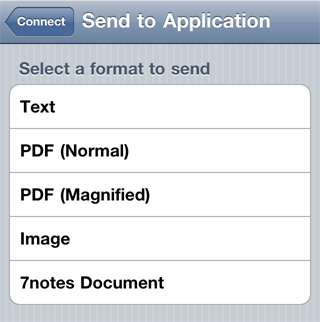
- When the select application screen appears, select the app used for opening the converted file.
* The available apps differ depending on the format you have selected in step 3.
The screen switches to the selected app and the converted file opens.
- You can convert a note into JPEG format to save them in an album.
On the connect screen, tap Save to Photo Album. - To display a preview of the note converted into PDF format, tap Preview PDF on the connect screen.