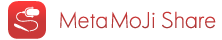
What is mazec?
mazec is a state-of-the-art handwriting recognition engine that allows you to convert your handwriting into text, instead of typing into your software keyboard.
Starting to Use mazec
Please tap ![]() to open a text unit.
to open a text unit.
You can select the input mode by tapping 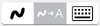 .
.

* When you are using an iPhone, hold down on ![]() and slide your finger or stylus pen to choose an input mode.
and slide your finger or stylus pen to choose an input mode.
Or tap ![]() to change the input mode on the mazec screen.
to change the input mode on the mazec screen.
Input Modes
 Stroke mode
Stroke mode
Handwritten letters are entered as they are. The letters can be converted into text later. Convert mode
Convert mode
Handwritten letters are converted into text and entered. Keyboard mode
Keyboard mode
Font letters are entered with a software keyboard.
You can purchase handwriting recognition add-ons for 13 languages in ![]() > [About MetaMoJi Note] > [Add-on Store].
> [About MetaMoJi Note] > [Add-on Store].
MetaMoJi Share Quick Guide
-
Introduction
-
Application Process Flow
-
Organizing a Meeting
-
Joining a Meeting
-
Leading a Meeting
-
mazec Handwriting Conversion
-
Share Now Session