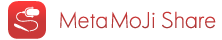
Screens
Share Bar
You can open or close the ![]() or
or ![]() at the bottom right on the editor screen.
at the bottom right on the editor screen.
- Share Bar Screen
 [Share Bar Open/Close] Button
[Share Bar Open/Close] Button- Opens or closes the Share Bar.
 [Start Meeting] Button
[Start Meeting] Button- You can create a Share Note and start the meeting.
 [Share/Private Mode] Button
[Share/Private Mode] Button- Switches to the Share mode or Private mode.
The Share mode is used to share what you write among the participants.
The Private mode allows you to write a personal memo that is not shown to the other participants.
 [User Role]
[User Role]- Shows your role in the current meeting.

Chair 
Scribe 
Presenter 
Viewer  [Participants]
[Participants]- Shows a list of nicknames of participants.
 [Chat]
[Chat]- Shows messages from participants. You can enter typed or handwritten text in the input area.
Tapping the [Send] button will post your message.
Before starting a meeting
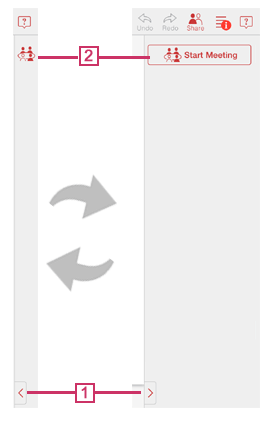
After starting a meeting
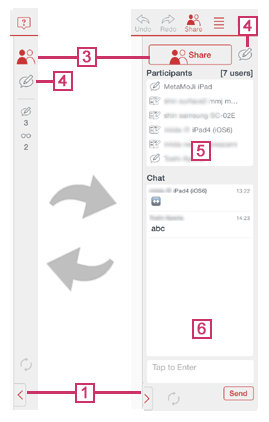
List of Share Notes
To leave the current meeting, tap ![]() to move to the screen for showing the list of Share Notes.
to move to the screen for showing the list of Share Notes.
- Notes List Screen
 Share Note Mark
Share Note Mark- Notes that indicate this mark on the Notes List screen are Share Notes.
 Searching Share Notes
Searching Share Notes- When you tap this icon, Share Notes are only displayed.

Settings for Sharing Notes
You can set or change options used for sharing notes from ![]() > [System Settings] > [Share Settings].
> [System Settings] > [Share Settings].
- Share Settings Screen
- Configures the settings for sharing notes such as "Nickname".
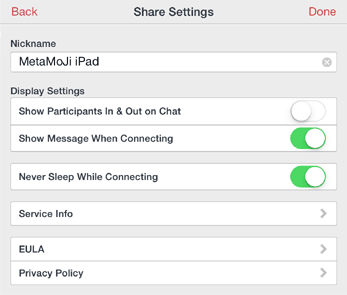
MetaMoJi Share Quick Guide
-
Introduction
-
Application Process Flow
-
Organizing a Meeting
-
Joining a Meeting
-
Leading a Meeting
-
mazec Handwriting Conversion
-
Share Now Session