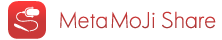
Setting a Nickname
When you run MetaMoJi Share for the first time, you are asked to set your nickname which is displayed during a meeting.
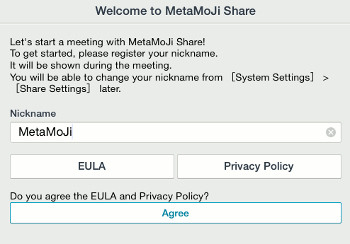
 About Nickname
About Nickname
Your nickname is shown in the list of participants on the Share Bar. The Share Bar is located at the right-hand side of the screen when you open a Share Note to start the meeting.
 Introduction - Screens - Share Bar
Introduction - Screens - Share Bar
 Changing Your Nickname Later
Changing Your Nickname Later
You can change your nickname from ![]() > [System Settings] > [Share Settings].
> [System Settings] > [Share Settings].
MetaMoJi Share Quick Guide
-
Introduction
-
Application Process Flow
-
Organizing a Meeting
-
Joining a Meeting
-
Leading a Meeting
-
mazec Handwriting Conversion
-
Share Now Session