
Selecting Objects
Long Press
Holding down on an object such as photo, text unit, or handwriting, will select the object and allow it to be handled.
Using The Lasso Tool
Using the Lasso tool you can select one or more objects by drawing on the editor screen. You can apply a variety of operations such as cut, copy, and paste to selected items.
Two Selection Modes
Tap  to switch to the lasso mode. Drag your finger to enclose one or more objects.
to switch to the lasso mode. Drag your finger to enclose one or more objects.
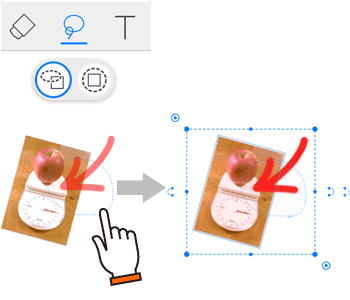
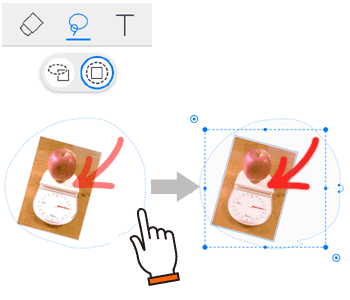
* This mode is used to select objects by surrounding their whole region.
- Holding down on an empty space allows you to use a lasso even in the pen or eraser mode.
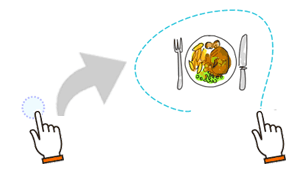
- After you select one or more objects, the Context Menu appears so that you can apply an operation in the menu.
The items listed in the menu depends on the selected object(s).
Selecting Letters in a Text Unit
You can select handwritten and typed letters in a Text Unit.
- Tap a Text Unit in the Text Mode.
Or tap twice on a Text Unit in the Pen, Eraser, or Lasso Mode. - Double-tap on a target word.
Tapping again on the selected word allows you to select a paragraph in the Text Unit.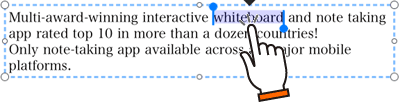
Or holding down on inside a Text Unit allows you to tap [Select] or [Select All] to select a portion of text or whole text.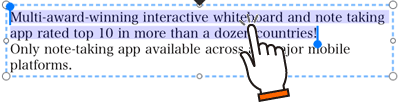
- You can change the extent of selected text by dragging
 .
.
* In MetaMoJi Note, a paragraph is a collection of words from a line break to the next line break.
-
Overview
-
Basic Editing
-
Effective Editing
-
Techniques for Managing Notes
-
Sharing Notes with MetaMoJi Cloud
-
Presentation
-
Voice Recording
-
mazec Handwriting Conversion
-
Restrictions