
Zoom In and Out
To zoom in and out of a note you can use the “pinch” gesture. Place two fingers onto the editing screen and move your fingers away from each other to zoom in, or pull your fingers towards one another to zoom out. The slower you move the slower the editor screen will zoom.
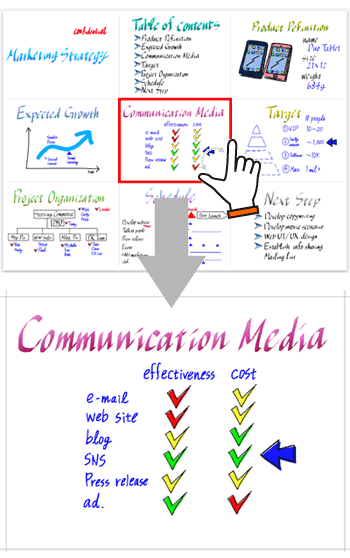
MetaMoJi Note Quick Guide
-
Overview
-
Basic Editing
-
Effective Editing
-
Techniques for Managing Notes
-
Sharing Notes with MetaMoJi Cloud
-
Presentation
-
Voice Recording
-
mazec Handwriting Conversion
-
Restrictions