
Working With Shared Drives
Creating A Shared Drive
- Tap [Create Shared Drive].
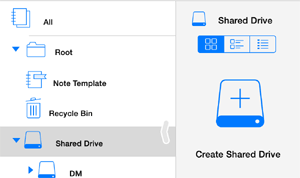
- Enter a drive name and tap [Done].
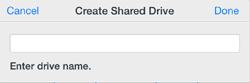
The Shared Drive you created will be displayed after synchronizing. To synchronize click on the cloud icon at the top of the screen, or wait for an auto synchronization to take place.
Changing Drive Name
- Press and hold down on a Shared Drive until the menu appears, then tap [More] > [Change Name].
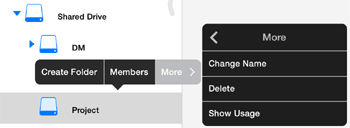
- Modify the drive name and tap [Done].
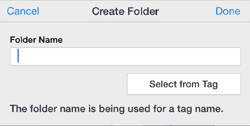
The new name is now applied to the Shared Drive.
Deleting Shared Drive
- Press and hold down on a Shared Drive until the menu appears, then tap [More] > [Delete].
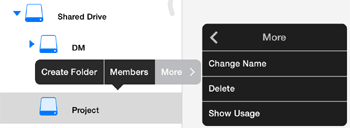
The drive including all notes in this drive will be deleted. You cannot restore the deleted notes.
MetaMoJi Note Quick Guide
-
Overview
-
Basic Editing
-
Effective Editing
-
Techniques for Managing Notes
-
Sharing Notes with MetaMoJi Cloud
-
Presentation
-
Voice Recording
-
mazec Handwriting Conversion
-
Restrictions