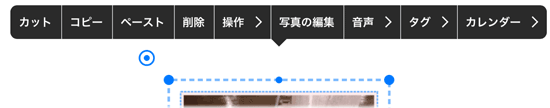文字や写真を移動・コピー・削除する
ページ内で移動する
投げ縄モードやペンモード・消しゴムモードで文字や写真を選んでドラッグすると、移動します。
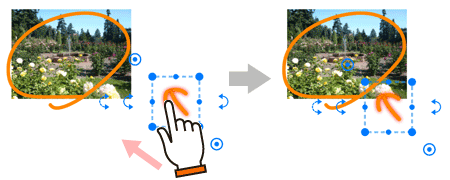
写真や図形をドラッグするときは、ほかの写真や図形と位置を合わせるための目安となる線が表示され、その線にあわせて操作できます。
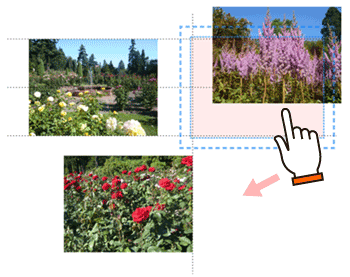
*対象となるのは、写真・図形のほか、表・カレンダー・テキストユニットです。線を表示しないようにすることもできます。
コピーする・ほかのページに移動する
文字や写真の位置がロックされていても、コピーはできます。この場合、ペーストした文字や写真は、ロックされていない状態になります。
【コピー・カットした内容をペーストする】
- ペーストしたい場所を長押しして、表示されるメニューの「ペースト」をタップします。
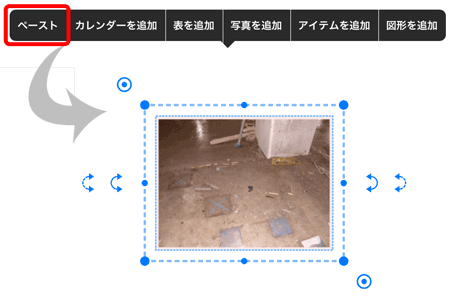
 ページ内で移動する
ページ内で移動する