Note List Screen
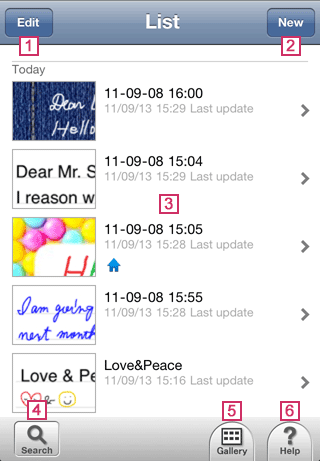
 Edit
Edit- Deletes a note or changes the title or mark of a note. You can also set an alarm for a note.
 New
New- Creates a new note. Tapping this button displays the editor screen. You can edit the blank note you have created.
 Note list
Note list- Notes (thumbnails, titles, last updated dates and times, and marks) are listed according to the creation date.
Tapping a note opens it and displays the editor screen.
When there are 40 or more notes, Read more notes is displayed, together with the total number of notes and the number of displayed notes, at the bottom of the list. Touching this displays the next 10 notes on the list.
* In the initial configuration, the upper-left part of each note is displayed as thumbnails. You can change the setting so that your selected part of the note or the image selected from the album is displayed.
 Changing the Title or Mark of a Note
Changing the Title or Mark of a Note* In 7notes (free version), an advertisement is displayed below the list. From
 on the editor screen, you can access the page introducing 7notes Premium.
on the editor screen, you can access the page introducing 7notes Premium. 

- Searches for notes that have a specific mark. You can search for notes for which an alarm is set.
When notes have been searched for, the mark specified as the search condition is displayed on the right. 

- Accesses the 7notes template gallery from which you can download templates.


- Accesses 7notes 2.0 Help or displays the version information.