Deleting a Note
Swiping a note on the note list screen displays Delete, which you can use to delete the note. You can also delete a note by taking the following steps:
- When the editor screen is displayed, tap List.
- On the note list screen, tap Edit.
- Tap
 on the left of the note you want to delete, so that the mark changes to
on the left of the note you want to delete, so that the mark changes to  .
.
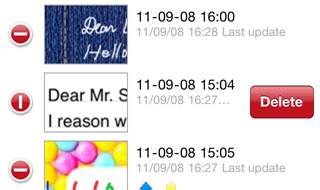
- Tap Delete to delete the note.
- Tap Done.