Opening a Note Automatically at the Specified Date and Time - Alarm
When you set an alarm for a note, a message is displayed at the specified date and time to ask you to confirm whether to open the note. This alarm helps you remember to check the note you created or send the note by e-mail at the required time.
* The alarm message is displayed even if 7notes is not running.
- On the editor screen, tap the top area where the title is displayed.

To perform this operation from the note list screen, tap Edit and then tap the note for which you want to set an alarm. - On the edit memo info screen, turn on Set Alarm.
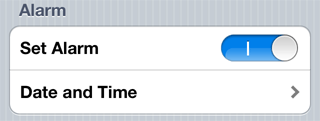
- Tap Date and Time. Specify the date and time, then tap Done.
- Information about the alarm is not contained in the note. When a note for which an alarm is set is sent by e-mail or other means and opened in 7notes, the alarm settings for the note are lost.