Reading a Note from Evernote
If you have purchased the Evernote Enhancement Add-On, 7notes will be able to read and edit a note in Evernote.
If the note contains a 7notes document, the file is loaded. If not, only text loaded.
* 7notes cannot read a note containing a file other than a 7notes document.
The loaded content is saved as a 7notes document. You can edit it and overwrite the original note in Evernote if required.
* This function is only available in 7notes Premium.
* After reading a note from Evernote, you cannot overwrite the note after tapping List to finish editing.
- On the editor screen, tap
 .
. - On the connect screen, tap Evernote Enhancements > Read Note.
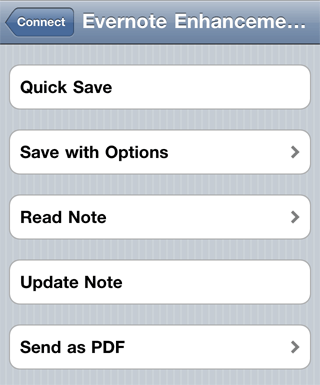
- On the notebooks screen, tap a notebook in which the desired note exists.
- On the notes screen, tap the note.
The note is loaded.
* To purchase the Evernote Enhancement Add-On in 7notes Premium, tap Send to Evernote > Purchase 7notes Evernote Extention in step 2 above.
- When the account and password setting screen appears in step 2, enter your Evernote username and password, then tap Done. If you do not have an Evernote accout, tap Create an account to create a new Evernote account.
If you change your account or password, see the following.
