Searching for Notes
On the note list screen, you can search for notes using the mark, or whether an alarm is set.
- On the note list screen, tap
 .
. - Select and tap the mark of the notes you want to search for.
- To search for notes that have a specific mark added:
Tap the mark. - To search for notes that do not have any mark added:
Tap .
. - To search for notes for which alarms are set:
Tap .
.
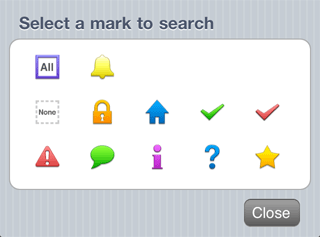
- To search for notes that have a specific mark added:
- To display all notes, tap
 in step 2.
in step 2.