
Synchronization
There are two ways to synchronize Shared Drives and local folders to MetaMoJi Cloud.
Manual Sync
You can choose [Sync All] or [Sync Drive].
- [Sync All]
- Synchronize all Shared Drives and local folders.
- [Sync Drive]
- Synchronize only the drive you have selected.
To sync manually tap  and choose [Sync All] or [Sync Drive].
and choose [Sync All] or [Sync Drive].
Auto Synchronization
Auto Sync is available when the option [MetaMoJi Cloud] > [Auto Sync] is set to ON.
You can control how often Auto Sync runs using the following settings:
- Tap
 > [System Settings] > [MetaMoJi Cloud].
> [System Settings] > [MetaMoJi Cloud].
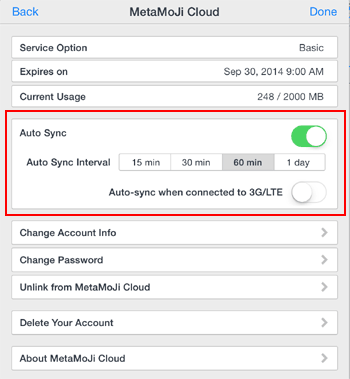
Auto Sync will run at the selected time interval you have chosen. The interval timer starts from the following activities (auto-sync will execute at the start of each of the following cases):
- When MetaMoJi Note or MetaMoJi Share starts or restarts from background.
- When you edit and save a note
- When you finish copying a note between shared drives or between a shared drive and a local folder.
*Please Note:
If you set [Auto-sync when connected to 3G/LTE] to ON you may incur costs depending upon your mobile device’s data plan. If you wish to enable auto-sync while on a 3G/LTE mobile network then please switch this option ON (OFF by default). You can still invoke a manual sync when on a mobile data network even if this option is set to OFF.
-
Overview
-
Basic Editing
-
Effective Editing
-
Techniques for Managing Notes
-
Sharing Notes with MetaMoJi Cloud
-
Presentation
-
Voice Recording
-
Gold Service
-
Restrictions