The ultimate handwriting app
Lesson.9 - New Features of Note Anytime 2
All Products are Significantly Updated!
Note Anytime has been greatly innovated and fully updated as follows!
Simple UI, a variety of pens, unlimited color variation, converting very long handwritten sentences to texts, etc. Note Anytime breaks through toward the next step!
Step1 Share Anytime and Note Anytime for 3OS are updated simultaneously!
Because the structure of Digital Cabinet that is a data synchronization server has been changed, each Note Anytime for iOS, Windows OS and Android OS is updated simultaneously.
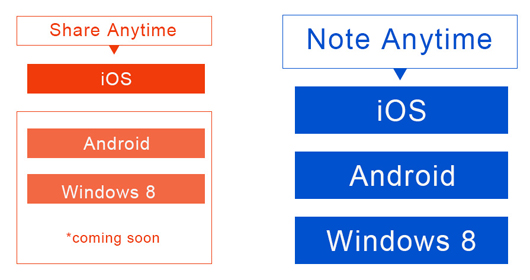
Basic functions of new apps are standard features of Note Anytime paid version for iOS.
Step2 Innovated UI design to be orthodox and simple
The previous UI adopted many curves and gradients in design. Because components of the new version has increased, UI design has become simple and understandable.
For example, you can select a pen from the Navigation bar at the top of the screen not from the Floating Palette. But you are still allowed to use the Floating Palette by setting the [Floating Palette] to ON in the System Option menu.
Also you can temporarily hide and display the Navigation Bar by tapping the button with 2 directions arrows that is upper right corner of the screen.
In addition, the maximum number of tag that can be set used to be 200 in the Note List Screen, but now it is expanded up to 1,000.
As the number of tag increases, a function for searching a tag that you specify is available.
For example, you can select a pen from the Navigation bar at the top of the screen not from the Floating Palette. But you are still allowed to use the Floating Palette by setting the [Floating Palette] to ON in the System Option menu.
Also you can temporarily hide and display the Navigation Bar by tapping the button with 2 directions arrows that is upper right corner of the screen.
In addition, the maximum number of tag that can be set used to be 200 in the Note List Screen, but now it is expanded up to 1,000.
As the number of tag increases, a function for searching a tag that you specify is available.
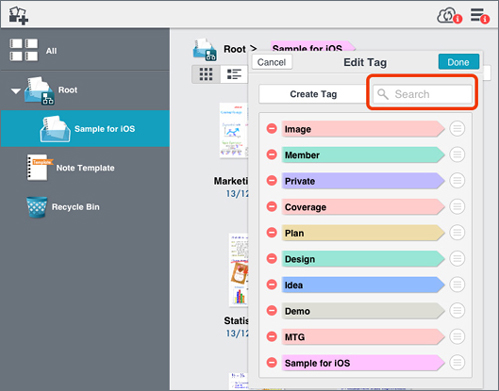
The maximum number of tag that can be set is expanded up to 1,000.
As the number of tag increases, a function for searching a tag is added.
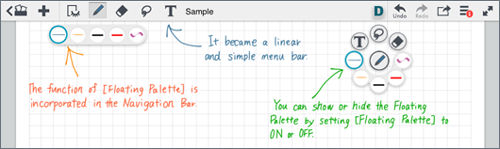
Menu configuration has become considerably simple. Also the Menu Bar has become intuitive and easy to understand.
Step3 New pens are added. Highlighter Pen and Fountain Pen are Available.
You can select a pen from the various types.
Thickness of a stroke drawn with the Standard Pen or the Calligraphy Pen is the same from the beginning at the end, but drawn with the newly added pens, it can be changed as follows.
1) Using the Fountain Pen, the beginning and the ending of a stroke are a little thicker.
2) Using the Soft Brush, the beginning and the ending of a stroke become thicker than that drawn with the Fountain Pen.
3) Using the Drawing Brush, the beginning and the ending of a stroke become thinner.
It seems that thickness of a stroke depends on pen pressure when you start and stop writing. You are allowed to create a much expressive document with new pens which can change thickness of strokes.
In addition, even the difference in the density of blue-black ink for a fountain pen can be expressed by combining these pens and gradient colors.
1) Using the Fountain Pen, the beginning and the ending of a stroke are a little thicker.
2) Using the Soft Brush, the beginning and the ending of a stroke become thicker than that drawn with the Fountain Pen.
3) Using the Drawing Brush, the beginning and the ending of a stroke become thinner.
It seems that thickness of a stroke depends on pen pressure when you start and stop writing. You are allowed to create a much expressive document with new pens which can change thickness of strokes.
In addition, even the difference in the density of blue-black ink for a fountain pen can be expressed by combining these pens and gradient colors.
 |
| You can use the Laser Pointer that has already been equipped with Share Anytime and it is useful for presentations. Strokes drawn with the Laser Pointer will fade out a few second later. |
 |
| You can use the Laser Pointer that has already been equipped with Share Anytime and it is useful for presentations. Strokes drawn with the Laser Pointer will fade out a few second later. |
Step4 Select freely any colors from the Color Wheel. Also colors for gradation can be selected.
Because the previous version allowed to use only fixed colors, there was a restrictions on the available color.
Adopting the Color Wheel, you can use a variety of colors and expressive power has been extremely improved.
In addition to the standard Palette with10 colors, the History Palette with 50 colors is available. Creating your original color coordinates, you can elaborate designs. Also by changing opacity and by drawing over and over, the range of color expression will spread widely.
Note Anytime can be an art expressive tool and its possibility is no limit.
Adopting the Color Wheel, you can use a variety of colors and expressive power has been extremely improved.
In addition to the standard Palette with10 colors, the History Palette with 50 colors is available. Creating your original color coordinates, you can elaborate designs. Also by changing opacity and by drawing over and over, the range of color expression will spread widely.
Note Anytime can be an art expressive tool and its possibility is no limit.
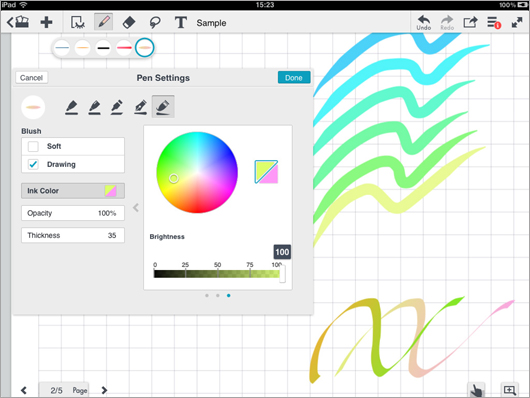
Step5 Convert Function is amazing! Handwritten words are converted into texts at a breath.
A new function "Convert" is amazing! After selecting handwritten words that you want to convert to texts on Note Anytime, then tap [Convert] from the Context Menu.
It is amazing that handwritten words even long sentences are converted to texts at a breath. Handwritten words somewhat illegible or inclined can be converted. I have never seen such an app before.
Also you can insert or delete characters by recognizing them as strings without converting them into text data. Neat handwritten words are easily converted all at one time, but if handwritten words are illegible to be recognized, they might not be converted exactly as you expect.
In such a case, Confirm Function is useful to check converted results with reference of original handwritten words.
It is amazing that handwritten words even long sentences are converted to texts at a breath. Handwritten words somewhat illegible or inclined can be converted. I have never seen such an app before.
Also you can insert or delete characters by recognizing them as strings without converting them into text data. Neat handwritten words are easily converted all at one time, but if handwritten words are illegible to be recognized, they might not be converted exactly as you expect.
In such a case, Confirm Function is useful to check converted results with reference of original handwritten words.
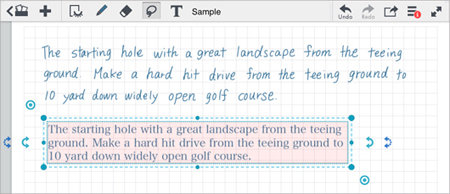
Encircle handwritten words with the Lasso Tool, and select [Convert to Text] from the Context Menu.
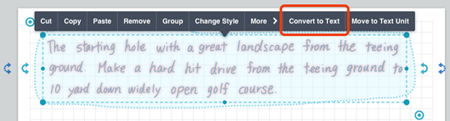
Adding a step for confirming, you can compare handwritten words and converted texts on the screen. Also you can modify the characters which are not converted correctly.
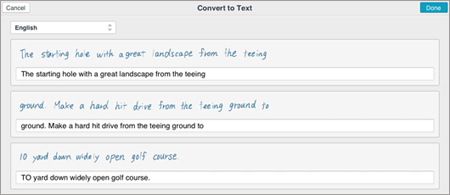
When you are in a hurry, you can take notes with handwriting and convert them into texts later at a breath. That is an amazing function!
Step6 Google Drive is Available for Saving Notes
Note Anytime allows to upload notes on not only Digital Cabinet that is an original cloud service of MetaMoJi but also Dropbox and Evernote. With this update, Google Drive is newly available.
When you upload data to cloud services, you can specify a data format such as .atdoc, PDF and JPEG and pages can be specified for PDF.
When you upload data to cloud services, you can specify a data format such as .atdoc, PDF and JPEG and pages can be specified for PDF.
 |
 |
|
| 1.To send data to Google Drive, tap the icon on the upper right of the screen and select [Send to Cloud]. | 2.It was necessary to modify a data format after uploading to cloud services, but now you are allowed to specify a data format and pages before uploading. |
 |
 |
|
| 3.Only for the first time, you are asked for a permission to accept Note Anytime data format on Google Drive.You can see the data uploaded on the screen of Google Drive through the web browser on PC. | 4.You can easily open a PDF uploaded to Google Drive from Note Anytime. |
Step7 Merge or Unmerge Text Units Freely
TMerging and unmerging Text Units used to cause you a lot of trouble to perform, but now you can do with just selecting from the Context Menu.
In order to merge Text Units, encircle Text Units those you want to merge with the Lasso Tool, and select [Merge] from the Context Menu.
In order to unmerge Text Units, put the cursor where you want to divide.
In order to unmerge Text Units, put the cursor where you want to divide.
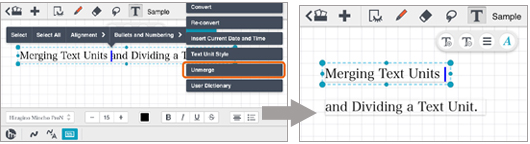
Put a cursor where you want to divide in theText Unit and select [Unmerge] from the Context Menu. Text Unit is divided. You can arrange Text Units freely with this function.
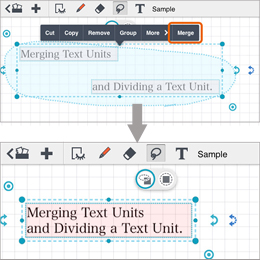
Select [Merge] from the Context Menu to merge multiple Text Units. It is useful to merge Text Units divided where unexpected by converting handwritten words to texts.
Step8 MS Office Files can be Imported
You are allowed to import files created with Microsoft Office product such as Word, Excel and PowerPoint( File extension both .doc and .docx can be imported).
These files are converted to PDF with Google Drive and imported to Note Anytime.
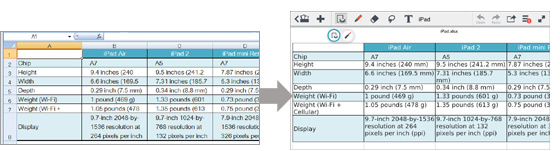
Step9 Product Lineup. Paid Version with Full Spec / Free Version with Simple Spec
TNote Anytime and Share Anytime for 3OS(iOS, Windows OS and Android OS) are supposed to be updated soon.
 iOS
iOS
The previous version users are allowed to use Note Anytime (Paid Version) for free. Also Note Anytime Lite (Free Version) is lined-up for iOS.
 Android OS
Android OS
The previous version becomes Note Anytime Lite (Free Version). Note Anytime (Paid Version) with new features is lined-up for Android OS.
 Windows OS
Windows OS
The previous Premium Version stays as it is. The previous Free Version users are allowed to update to Paid Version for free. Note Anytime Lite (Free Version) is lined-up for Windows OS.

