The ultimate handwriting app
Lesson.6 - Sample Documents
An innovative handwriting app for use on all tablets
The comfortable feel of the pen tools!
I have introduced the various features of Note Anytime in previous issues.
This time, let me introduce what you can do with Note Anytime functions.
Because Note Anytime allows you to use combine both typed text and handwritten words, you can easily create a variety of documents.
Step1 You can annotate freely on a photo or a document.
Adding comments to a document created by another person is unexpectedly difficult.
If you change and overwrite the original text by typing, you cannot see what word was written originally and it is often useful to see the history of changes.
The daily work of a proofreading editor is the most understandable example. Very few apps are suitable for Proofreading, but Note Anytime is the best among them. You can annotate in red and write directions on the document. By expanding the screen, you can put annotations with small letters in a very narrow space.
The daily work of a proofreading editor is the most understandable example. Very few apps are suitable for Proofreading, but Note Anytime is the best among them. You can annotate in red and write directions on the document. By expanding the screen, you can put annotations with small letters in a very narrow space.
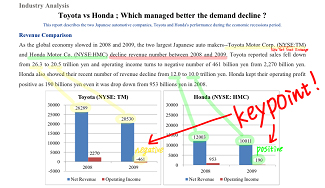
Step2 Create a highly appealing business document and a heartfelt letter.
Of course, documents always look better when they are typed. But the more such documents are commonly used, the less impactful they can be. Note Anytime helps you to create a high impact business document.
By handwriting the title and the important points in the document, you can make your point more strongly to readers.
Note Anytime also allows you to add the photos and illustrations to your document, and even a gradient to calligraphy characters. When you write a personal letter or post to SNS with handwriting, you can get attention to your point more easily!
By handwriting the title and the important points in the document, you can make your point more strongly to readers.
Note Anytime also allows you to add the photos and illustrations to your document, and even a gradient to calligraphy characters. When you write a personal letter or post to SNS with handwriting, you can get attention to your point more easily!
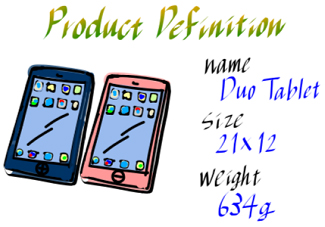
Step3 Handwriting activates the brain, Note Anytime is the best app for thinking
According to research results, it is found that handwriting is effective to activate the brain. I recommend you to use Note Anytime rather than paper when you have your next inspiration. You can just write down your ideas freely as they are coming up. Because Note Anytime allows you to convert the handwriting to text at any time, you can arrange the order, the size and the placement later.
In addition, you can also add checkmarks and annotations. Note Anytime is the tool for a new way of thinking.
In addition, you can also add checkmarks and annotations. Note Anytime is the tool for a new way of thinking.
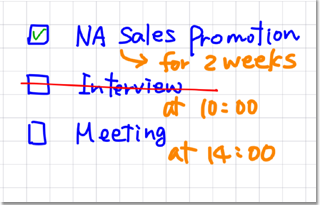
Step4 Anyone can easily write calligraphy
Note Anytime offers a variety of templates. For example, The calendar templates look just like ordinary calendars, but once you start using them, you can see that they are completely different from ordinary ones.
Note Anytime allows you to zoom the screen of a calendar as if it is expanding without limit, so that you can write a schedule in a small space on a calendar. For example, you can write your plans with large letters to stand out. If you want to write down the details such as the time, addresses and ToDo, you just zoom the screen.
In addition, using Note Anytime sample illustrations, you can make a calendar visually more impressive. Also you can use a calendar as a diary by adding photos and comments..
Note Anytime allows you to zoom the screen of a calendar as if it is expanding without limit, so that you can write a schedule in a small space on a calendar. For example, you can write your plans with large letters to stand out. If you want to write down the details such as the time, addresses and ToDo, you just zoom the screen.
In addition, using Note Anytime sample illustrations, you can make a calendar visually more impressive. Also you can use a calendar as a diary by adding photos and comments..


