文字や写真をそろえる
複数の文字や写真を選んで、表示されるメニューの「整列」をタップしてそろえ方を選ぶと、選んだ文字や写真をきれいにそろえることができます。
*ペンモードで書いた文字・図(ストローク)は、そろえる前に、まとめて扱いたい単位でグループ化しておきます。
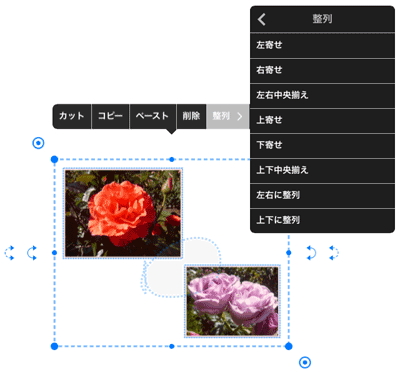

- 左寄せ・右寄せ・上寄せ・下寄せ
- 一番左・右・上・下にあるものの、左端・右端・上端・下端にそろえます。
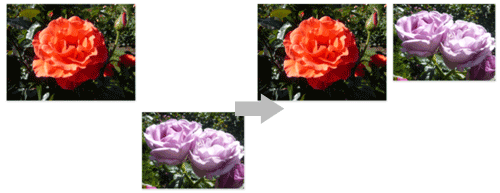
*「上寄せ」の例です。
- 左右中央揃え・上下中央揃え
- 左右方向・上下方向の中央にそろえます。
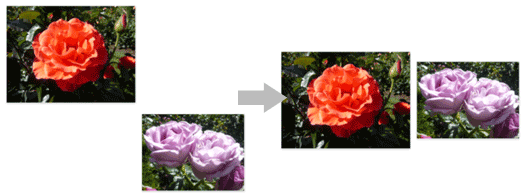
*「上下中央揃え」の例です。
- 左右に整列・上下に整列
- 左右・上下に等間隔にそろえます。
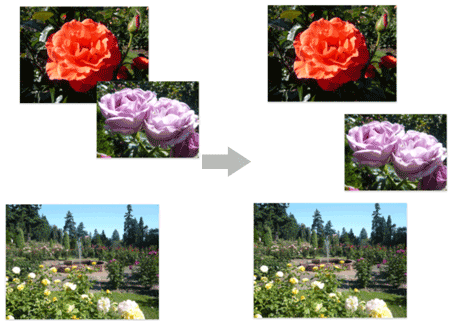
*「上下に整列」の例です。