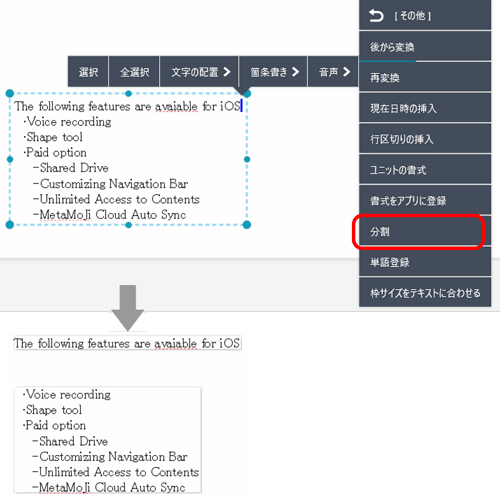テキストユニットをまとめる・分ける
メニューを選ぶだけで、テキストユニットをまとめたり分けたりできます。
大きなテキストを貼り付けたときや、ペンモードで書いた文字(ストローク)をテキストユニットに変換したときに、テキストユニットの単位を調整するのに便利です。
まとめる
分ける
- テキストユニット内で、ユニットを分けたい位置を長押し、もしくは右クリックをし、離します。
- 表示されるメニューの「その他」>「分割」をタップします。
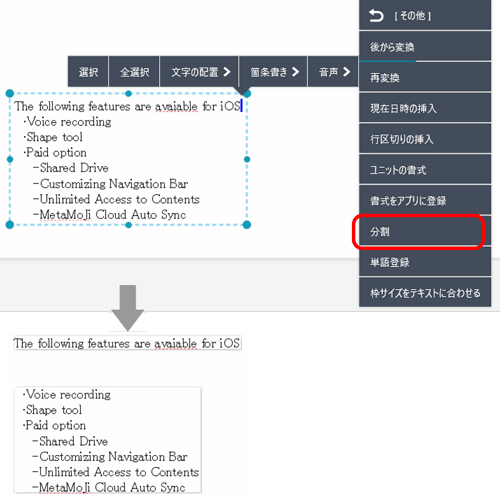
メニューを選ぶだけで、テキストユニットをまとめたり分けたりできます。
大きなテキストを貼り付けたときや、ペンモードで書いた文字(ストローク)をテキストユニットに変換したときに、テキストユニットの単位を調整するのに便利です。