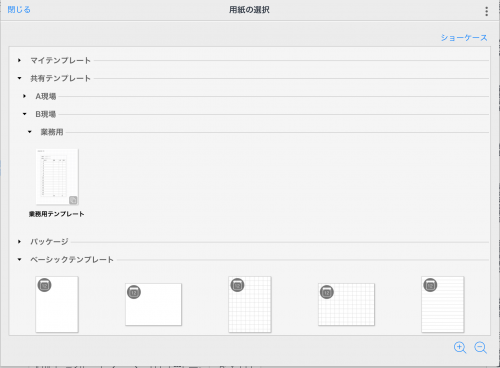用紙テンプレートを管理する
用紙の選択で選択できる用紙テンプレートの登録先チームやカテゴリーを編集することができます。
- ノート一覧画面の
 >「用紙テンプレートの管理」をタップします。
>「用紙テンプレートの管理」をタップします。 - 「登録先」をタップして用紙テンプレートの登録先を選択します。
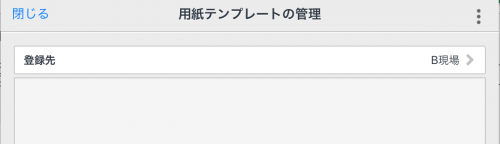
- 右上の
 >「追加」をタップします。
>「追加」をタップします。 - 登録先に追加したい用紙テンプレートを選び、「完了」をタップます。
選択した登録先に追加されます。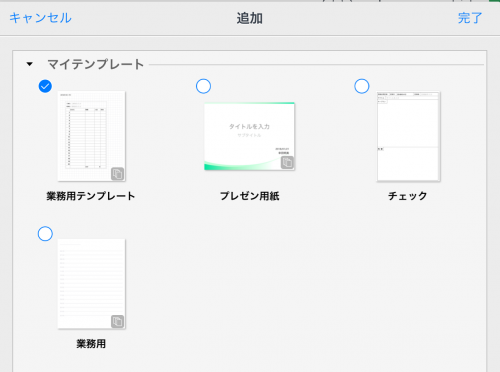
- 「閉じる」をタップします。
- 用紙テンプレートを選び、「カテゴリー」をタップします。

- カテゴリー名を入力し、「完了」をタップします。
用紙の選択でカテゴリー毎に表示されます。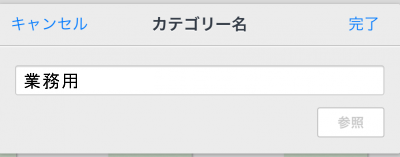
【用紙テンプレートの登録先を変更】
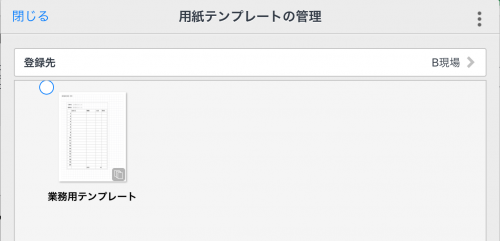
【用紙テンプレートのカテゴリーを追加】