Memo Style Screen
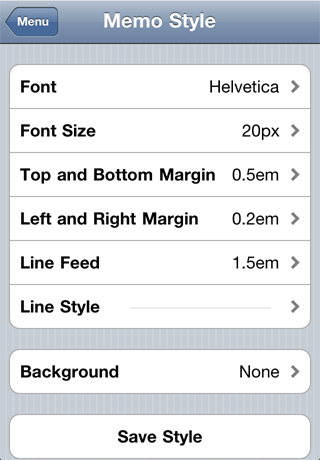
- Font, Font Size
- Specify the font and font size of the text.
The text size specified here is used as a basis for the Top and Bottom Margin, Left and Right Margin, and Line Feed settings.* The setting for Font is not applied to handwritten letters.
- Top and Bottom Margin, Left and Right Margin
- For the note, specify the top and bottom margins and the left and right margins in units of em, respectively. Drag the slider to specify the value.
A length of 1.0 em is equal to the width and height of one character. - Line Feed
- Specify the height between the top edges of two consecutive lines in units of em. Drag the slider to specify the value.
A length of 1.0 em is equal to the width and height of one character. - Line Style
- Specify whether to draw, in the note, horizontal ruled lines that you would find in notebooks and the color and style of those lines.
- Background
- You can specify a background color or image for the note.
Tapping this item displays the background screen and the following items:- Select a Color
- Select a color to be used on the note background.
- Select Image
- Select one from the provided images or from the album.
To lighten the colors of the image selected from the album, tap Select Image, drag the slider to specify the transparency, tap Select from Album, and select the image. The lower the transparency you specify, the lighter the image color becomes. - Tiling
- Select whether the image is repeatedly placed or not in the background.
* When you do not select a background image, this item is not displayed.
- Save Style
- The settings configured on the memo style screen are saved in the system.
The saved settings are applied to notes you create later.
* To restore initial settings, you must manually reset respective settings.