The ultimate handwriting app
Lesson.14 -Now even more practical with Version 3
An interview with the Ukigawas!
In the early July, MetaMoJi Note/Share was updated to Version 3. This is the second major upgrade, so we spoke with the Ukigawas about what will change with MetaMoJi Note/Share.
*This article is taken from the July 10, 2014 edition of “flick! E/p>
 | MetaMoJi’s CEO Kazunori Ukigawa. He was convinced that “the future of computing is here Ewhen he first saw the iPad, and began pursuing a Japanese input system for the tablet era. |  | The CEO is supported by his wife and genius engineer, Hatsuko. She has been involved in Japanese input since the predawn era, and remains at the front lines of programming today. |
We’ve long had requests to add the ability to draw straight lines and squares
---At last, MetaMoJi Note/Share have been updated to version 3. In version 1 it was possible to write freely and use handwriting recognition with Japanese characters, and it was a truly groundbreaking app. In version 2, MetaMoJi Share was added with its ability to connect several tablets, and the app was polished to create something unique and at the cutting edge. Now, how has the series evolved in version 3?
CEO Kazunori Ukigawa (CEO) - Now it has even more uses than before. It has evolved into a more practical app.
EVP Hatsuko Ukigawa (EVP) - It now contains Voice and live presentation capabilities, and its practical and convenient features have been further improved. It really is the accumulation of many steady improvements, like improved drawing speed and a maturation of the mazec feature.

Choose “Add Shape Eto select a shape. It’s so convenient you’ll wonder what you did before it came along.
---So many new features have been added in version 3. Firstly, what features are there? Could you list them in order of importance?
EVP - “Shape Eand “Voice Ehave been added, the ability to trim photos with the lasso function, the overall branding of the app’s design, improvements with writing performance, adoption of tabs, sharing improvements, providing of shared drives over all operating systems…
---Oh my, slow down a minute! There really are many new features. Three and a half years have passed since MetaMoJi Note was first released. How close have you managed to come to what you initially imagined for MetaMoJi Note?
CEO EWe never had any kind of road map leading from where we started to where we’ve wound up today. When we started development, we wanted to give the most attention to “the ability to write freely E To be able to use it like paper, to be able to write freely, smoothly, without thinking too much. That’s what we decided to focus on. We wanted to make it as simple as possible. We expected that we would quickly add many functions, as is the nature of app software. Basically, we figured we would start wanting to be able to do a variety of things within the single iPad app. We knew that we would have to find a way to skillfully combine flexibility and multifunctionality within our app.
---Did you have a plan for MetaMoJi Share from the start?
CEO - That all came later. MetaMoJi Note was developed to make it easy to create personal documents written by hand. Next, it developed into a tool for communication, multiplied with sharing technology, and as a result, MetaMoJi Share came to be.
---Now we have MetaMoJi Note 3 and MetaMoJi Share 3. They’ve become even more multifunctional, yet in some ways they are more sophisticated as well.
EVP - That’s right. As a service provider, we wanted to provide diverse functions, and each person can use the functions they need, depending on what they want to do.
---Some may use it to take notes, while others use it to prepare documents for their business. Some may use it as a communication tool, while others can use it to make works of art. It is more of a platform rather than simply an app, isn’t it?
Now I’d like to find out more about the functions available in version 3. You said the most important are Shape and Voice. Let’s start with Shape.
EVP - This is something we’ve heard from very early on: “I want a tool that will allow me to draw proper straight lines and squares. EMany people requested this and we were finally able to respond to them. After all, it is very difficult to draw perfect straight lines, circles, and so on by hand.
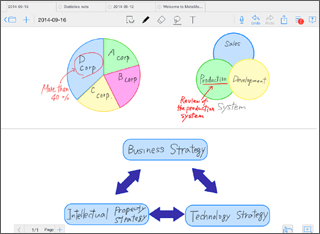
Now it’s possible to draw diagrams, and there are many more expressive possibilities. Use it in many ways, creating graphs, diagrams, and work documents.
CEO - It was actually not that difficult to implement the function, but we have always been a “handwriting app Eso we put that first on our priorities, and shapes were on the backburner.
EVP - Then we came to see how convenient it would be to have it. In addition to rectangles and circles, you can also make squares with rounded corners, arrows, triangles, fan shapes that can be used to make pie charts, speech bubbles, and of course straight lines, and lines with an arrow at the end... we’ve included all that.
CEO - We have even created a way to adjust the size of the details on fans and speech bubbles.
EVP - Not only that, but the color of the outline and the color of the fill can be changed. You can even insert gradient colors and change the transparency.
---I see. That’s very convenient. Now how about Voice?
It’s not just a recording tool. Paste it too! On text, on handwritten letters, and even on diagrams.
CEO - Use the recording function as you work, and the sounds recorded while you were working can be attached as data.
--- This is the best solution for an interviewer like myself.
EVP - Yes. If you write down important keywords while recording, you can replay what was recorded at that time simply by tapping the keyword.
---For example, in a two-hour interview, if I want to go back and confirm a single word, I have to listen to a long recording... this solves that issue. A person taking minutes for a meeting would be in a similar position I suppose? It would be very convenient in that case.
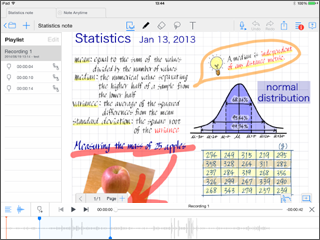
By enabling straight lines, speech bubbles, and arrows, graphs are even more convenient than ever. When speech is playing back, it is displayed at the bottom of the screen as displayed here.

There is a TV and an Apple TV device in the MetaMoJi meeting rooms, so the content of iPads and other devices can be displayed on the screen in place of a white board.
EVP - It’s not only for handwritten notes. The recordings can be pasted onto photos, diagrams, and text. So it can be used not only to assist pure labor, but it’s also useful as a form of expression. For example, you could create a collection of photographs where tapping each photo would play an explanation.
---It’s like an audio guide. I never thought of that.
With this one app alone, get the functionality of up to ten apps
EVP - Make the photos into buttons, and you can play the recordings by tapping each one. Something like that would ordinarily require using complicated software, but it can be done easily.
---It really is fully loaded with a variety of features now.
CEO - This single app can have a multitude of uses. It’s as if you’ve got the functionality of ten apps with MetaMoJi Note alone.
--- For that very reason, I wonder if first-time users have difficulty when they start using the app?
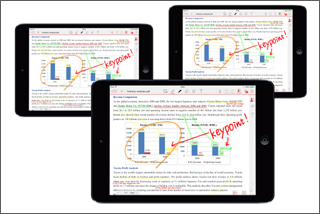
With MetaMoJi Share, everyone can look at and write on the same materials at once, regardless of distance.
CEO - With that very issue in mind, we renewed the design and implemented a flat design like Apple’s OS. We also redesigned the icon.
---Oh yes, the icon changed again.
CEO - Yes. When the theme of the design changed, we found we needed to change the icon to fit. This time, we made the menu bar extremely simple, so it doesn’t interfere with the content. We applied a lot of thought to the navigation icon design, and as a result, they are simple yet easy to understand.
--- Now that there are tabs, it seems much more convenient.
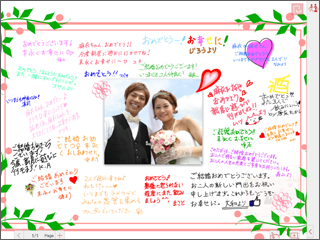
Even if they can’t be together, dozens of people can open the same file at once and write in their comments. It’s a great brainstorming tool.
CEO - Yes, that’s right. You used to have to close documents to open others, so if you wanted to refer to a separate document, you had to close your active document and then search to open it again, so now the open documents are tracked using tabs along the top and it’s easy to open other documents. The user guide that appears as speech bubbles throughout the app has also gotten much more comprehensive. That is another thing we’ve finally been able to turn our attention to.
The algorithm for the handwritten input has been re-written from the ground up, to make the app’s most basic functions faster than ever.
--- I heard the basic functions of the app also got quite a tune-up.
EVP - Yes. It’s not immediately apparent, but the pen writing has gotten quite a tune-up.
---I had no idea.
EVP - It might be hard to notice with the newest tablets such as the iPad Air, but if you use it with older machines that are limited hardware-wise, there are some actions that weren’t smooth before. We have been involved in personal computer programming since the early days, so we are able to implement efficiency at a deep level.

The new shape drawing function is very handy. In particular, the speech bubble is very useful for drawing the reader’s attention to something on the page.
---I'm not too familiar with how it works, but are you saying that you can program at a deep level on your own without using API provided by Apple or other companies?
EVP - Yes, that’s right. The provided API is very general-purpose after all. We are doing programming as only a highly skilled company like ours can do, improving processing speeds by switching to equality expressions and the like.
We’ve made solid improvements to the details: we improved the usability of the handwritten character recognition, made shared drives usable over all OS systems, and made it easier to begin the Share function.

An example of using it as a guide to a shopping street. Tap a picture and a voice recording plays back information about that store.
---I heard that once the iOS contract is updated, it might be possible to use mazec as an IME. That’s something to look forward to.
EVP - Yes. We’ve been requesting that it be available as an IME from the start, so we’re preparing to be able to release it as soon as it becomes possible. We want to release it as soon as iOS8 is released this fall so it can be used immediately. Stay tuned!
---It’s going to be fun to try lots of new things with Note/Share 3, so we’re all looking forward to the mazec IME. Once mazec becomes an IME, even people like my parents who aren’t able to use a keyboard will be able to input text on an iPad, so I’m very excited. I want more people to find out how convenient this app is. Keep up the good work improving Note/Share and mazec!

