The ultimate handwriting app
Lesson.13 -The Anytime Series, now evolved into the third generation!
All-new appearance! New shape and recording tools!
We had been holding back on doing a major update so we hadn't been publishing the newsletter, but now version 3 is released! First, we'll introduce all the major developments and new exciting features.
This update makes everyday tools even more convenient
MetaMoJi is evolving its products at a breakneck pace over a variety of platforms, with Note Anytime for personal use and Share Anytime for shared work on iOS, Android, and Windows 8. Now a release of new versions of Note Anytime and Share Anytime are right around the corner.
Now in the third generation, many new features are on board, the apps are more complete, and the design is unified. The biggest addition to version 3 is Voice Recording, and the shape drawing function. Voice Recording is a sound recording function that can be used together with drawing. Select the drawing, and the voice recording associated with that drawing is played. The shape drawing tool offers support to the original hand drawing tool. Now it’s easier to draw perfect circles and squares. It’s also possible to choose the inside fill and outline color and transparency level for even more expressive power. Additionally, there’s a lasso tool to cut out photographs, an alignment function, and many more added features.
The overall design has been changed to conform to the flat design now used in iOS, and it's much easier on the eyes. Additionally, a great number of features have been added, giving it better performance.
Now in the third generation, many new features are on board, the apps are more complete, and the design is unified. The biggest addition to version 3 is Voice Recording, and the shape drawing function. Voice Recording is a sound recording function that can be used together with drawing. Select the drawing, and the voice recording associated with that drawing is played. The shape drawing tool offers support to the original hand drawing tool. Now it’s easier to draw perfect circles and squares. It’s also possible to choose the inside fill and outline color and transparency level for even more expressive power. Additionally, there’s a lasso tool to cut out photographs, an alignment function, and many more added features.
The overall design has been changed to conform to the flat design now used in iOS, and it's much easier on the eyes. Additionally, a great number of features have been added, giving it better performance.
Step1 Updated to a simple and easy-to-understand flat design!
The Note/Share Anytime design used to be rather richly decorated, but now along with the switch to the third generation, it becomes extremely simple. While it is simple now, the meaning of the buttons has been made into very easy-to-understand icons, so it is even easier to understand than before.
Each app has its own theme color, with Note Anytime in blue and Share Anytime in red, so it's easy to tell at a glance which app is being used. The un-cluttered design is a pleasure to use.

|
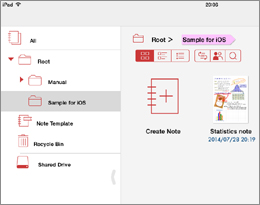
|
|||
| Share Anytime is the same simple design, but with red accents. |

|
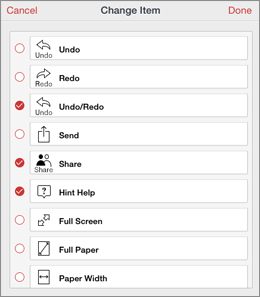
|
|||
| The upper right navigation bar can now be set to display selected features. Documents can also be displayed as tabs now. |
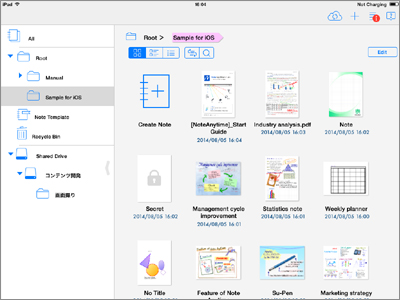
The Note Anytime menu screen. The simple, flat design has uniform
blue accents, and is more user-friendly than ever.
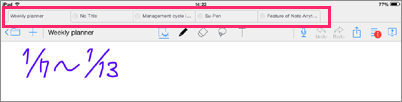
|
||||
| Now with tabs. Now the leftmost tab is the note currently being edited, and recently edited notes are displayed in the tabs to the right of it. |
Step2 Record sound while making documents
For people who like to use Note Anytime to take notes during interviews, this sound recording feature is a godsend. Record while working, and afterwards, just tap part of the work to play back what was being said at that time. For long interviews, it's so convenient to be able to go back and check specific moments.
It's also possible to register labels for locations and spans after the fact. Voice data can be shared via Share Anytime, or sent via e-mail. Try it and see for yourself how handy it is.
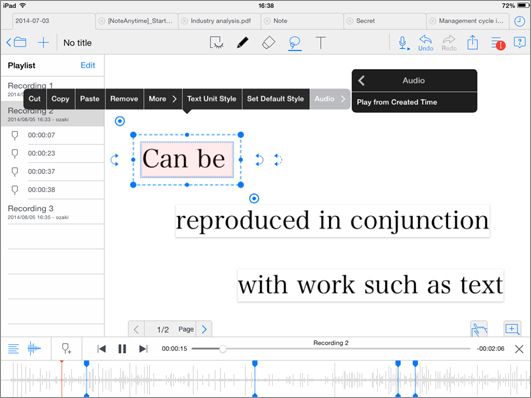
To hear the recording from a specific point, tap the writing, and playback will start from that point. Useful for long interviews.
Step3 Now draw shapes!
The “Advisory Panel on the Modalities of Government and Administration Ehosted by the Cabinet Secretariat Administrative Reform Task Force used Share Anytime to visualize the discussion in real time. Meeting participants wrote down their opinions, helping to spur on the discussion.
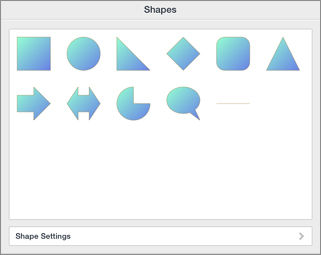
Choose “Add Shape Eto select a shape. It’s so convenient you’ll wonder what you did before it came along.
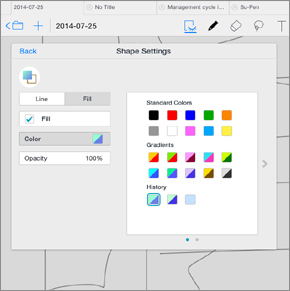
|
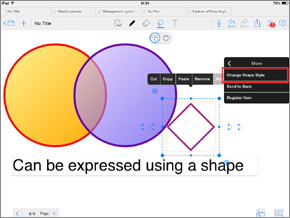
|
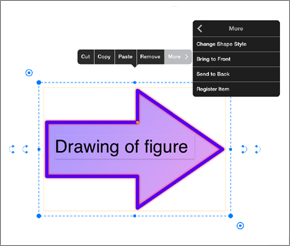
|
||
| Choose separate colors and degrees of transparency for the outline and fill. Gradient options are also available for the fill color. | Choose “Add Shape Efrom the menu, to select a shape to draw. It’s a very convenient feature. | Just like a photograph, enlarge and shrink at will. Also adjust the shapes themselves in the case of arrows and arcs. |
Step4 New photo cutout lasso feature!
Note Anytime and Share Anytime both allow free sketching of shapes, but until now, there hasn’t been a feature that allowed for precise shape drawing.
With this update, a shape drawing feature has been added, so now it’s possible to easily draw squares, triangles, circles, and more (the screen capture to the left was made while the update was still in development, so the available shapes may have changed. It’s likely there are even more now). Choose the outline and fill colors, and select gradient and transparency levels for the shapes.
With this update, a shape drawing feature has been added, so now it’s possible to easily draw squares, triangles, circles, and more (the screen capture to the left was made while the update was still in development, so the available shapes may have changed. It’s likely there are even more now). Choose the outline and fill colors, and select gradient and transparency levels for the shapes.

Now it’s possible to outline a photo by hand and cut it out. Presentations can now be made with much more expressive power.

