The ultimate handwriting app
Lesson.1 - How to Use Note Anytime
An innovative handwriting app for use on all tablets
The comfortable feel of the pen tools!
This is the new installment in our series of articles designed to help you get more from the wonderful Note Anytime application from MetaMoJi.
Note Anytime is a handwriting app for tablets developed by new company MetaMoJi
We introduced the various use cases of Note Anytime in the previous issue. It is a great app that is comfortable to use, you can do anything with, and you can download and synchronize between various OS. Due to the depth of features some people feel a little awkward in the beginning. This series of articles will help to ease new users into the basic and advanced features.
First we will introduce the ways to draw and write with the stylus because we want you to experience the comfort of using the Note Anytime pens.
You can choose your pen shape, thickness, color and opacity. The available combinations allow you to express your ideas and emotions. Although the application is free there are some optional paid add-ons available.

Menu that appears when you select the pen
Step1 Pen drawing on the touch-screen feels very good
Hatsuko told us: “I was particular about making sure the pen feel gave a great experience. We hope that the pen touch is the best in iPad history. The most important point for a handwriting app is being able to smoothly draw a line.”
Because Note Anytime is developed by an experienced development team who have worked on note and document authoring systems for many years, with abilities to develop against the underlying hardware of devices, they have achieved this smooth movement. We would also recommend the “Su-Pen” which is provided by MetaMoJi.
Because Note Anytime is developed by an experienced development team who have worked on note and document authoring systems for many years, with abilities to develop against the underlying hardware of devices, they have achieved this smooth movement. We would also recommend the “Su-Pen” which is provided by MetaMoJi.

Step2 The reason that handwriting is easy to write
I want you to handwrite a character using the stylus or your finger. You can write really smoothly. As mentioned above, this is due to the advanced methods for working with the touch-screen. Even complex and fine character can be expressed in one motion without leaving the screen. The ease with which you can pinch in and out to scale the writing space means that it is possible to draw without interruption on a vast piece of paper. The zoom allows for a very large scale when compared to other note-taking applications.
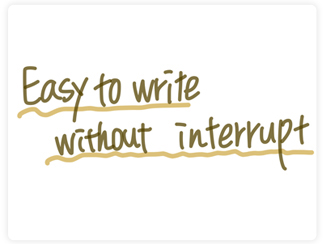
Step3 Freely change color, thickness, and transparency of line strokes
As described above you can change the pen-nib shape, thickness, color and opacity. It is possible to paint with a thick pen, and then quickly change to write characters with a fine nib pen.
By using a lower opacity pen, a lighter touch also can be expressed to some extent. In addition, by repeating the same color and also overlaying various colors, blends and watercolor style effects can be achieved. This means it is possible to express various colors and textures when drawing a picture.
By using a lower opacity pen, a lighter touch also can be expressed to some extent. In addition, by repeating the same color and also overlaying various colors, blends and watercolor style effects can be achieved. This means it is possible to express various colors and textures when drawing a picture.

Step4 Anyone can easily write calligraphy
Calligraphy is a technique of writing highly decorative letters by utilizing a line thickness that varies depending on the angle the pen nib is applied to the paper. It is also the root of modern font representations. It is said that because Steve Jobs took a calligraphy class when at college the Mac (and eventually all other computers) was equipped with various font styles. With the free version of Note Anytime you can choose calligraphy pen “A” which emulates a pen-nib at 45 degrees and pen “B” which emulates a nearly horizontal calligraphy nib.
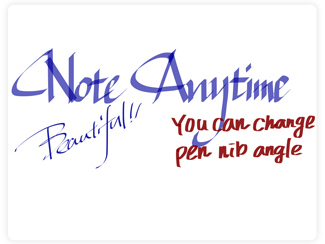
Step5 Gradient ink is fun!
Note Anytime is basically a free app, but you can add more features via in-app purchases. For example, you can purchase a calligraphy addon that allows you to freely change the angle and thickness of the calligraphy pen nib. In addition a gradient color ink can be purchased that delivers beautiful effects. It is close to the light and shade of real calligraphy ink, but you can enjoy a dramatic color change.
With the calligraphy pen and gradient inks, anyone can write beautiful letters without requiring a detailed knowledge of calligraphy.
With the calligraphy pen and gradient inks, anyone can write beautiful letters without requiring a detailed knowledge of calligraphy.

Step6 The benefits of having vector data
To talk technically for a moment; the handwriting data of Note Anytime is stored as vector information (like illustrator, a method of holding the information that describes a line). The benefits of this approach are that the data storage requirements are light and that lines can be re-processed after drawing. Because it includes the details of the trajectory of the pen movements you can change color, line thickness, and even opacity which retaining the original line shape.
You can even use the eraser tool across lines and Note Anytime will break the lines down into additional vector components that can also be edited individually.
You can even use the eraser tool across lines and Note Anytime will break the lines down into additional vector components that can also be edited individually.


