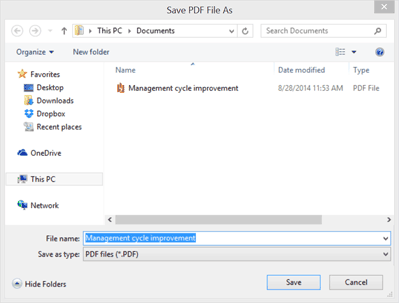Saving a note as a PDF file Windows
In the Windows version of MetaMoJi Note/Share, it is possible to save a note as a PDF file simply by installing a printer driver that allows PDF conversion.
Here, learn how to do it using the Adobe Acrobat printer driver
1. Installing Adobe Acrobat
To learn more about Adobe Acrobat, see the Adobe website.
 Adobe Acrobat Website (Adobe)
Adobe Acrobat Website (Adobe)
After installing Adobe Acrobat, "Adobe PDF" will be added to the list of printer drivers, and this can be selected when preparing to print.
2. Saving the note as a PDF file
On MetaMoJi Note/Share, select "Adobe PDF" as the printer driver to print.
- Tap
 > [Print] on the editor screen.
> [Print] on the editor screen. - Tap [Adobe PDF].
- Specify the page or paper size, and tap [Print].
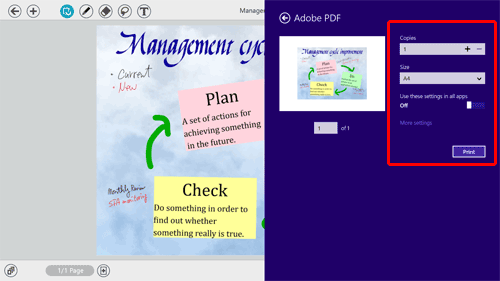
- Switch to desktop mode.
Tap the desktop tile on the Start screen or press Windows logo key + D on your keyboard.
+ D on your keyboard. - Specify the destination to save and enter a file name, then tap [Save].
The note is saved as a PDF file.